Splitting a PDF file is not that hard. There are hundreds of ways to split a PDF file, and it can be done in an instant. That is if you have the right tool for it. When dividing a PDF, you need a PDF splitter software or an app to make it possible.
In this article, we will show you what a PDF file splitter is, how it is used, the best PDF splitter software in the market to get, and how to effectively split a PDF file. To start, let’s first define what a PDF splitter is.
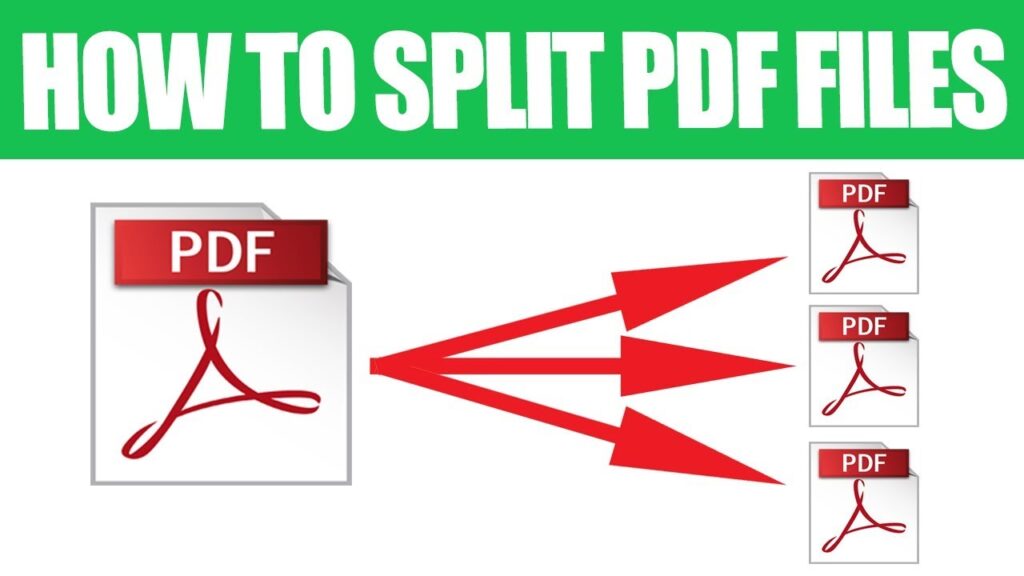
What is a PDF splitter?
A pdf split is a way of separating a part of a PDF file in another PDF document. This is also one way to reduce the file’s weight. If you want to have a smaller PDF file that will fit your storage or the email you are sending, you can split the PDF file using a splitter software and divide it into two documents.
There are about thousands of PDF splitter software in the market, which means you have many options. However, the tricky part of looking for the best PDF splitter software is looking for one that has enough security protection.
There are PDF splitters that come for free, while others offer more features, but they have charges every month. However, when it comes to security reasons and exposing confidential data, you might want to be very cautious when finding a PDF splitter for your needs.
How to split a PDF file?
Splitting a PDF file is easy; all you need is to have the right and necessary tools on your computer. If you’re looking for a free PDF splitter, you can find one on the internet quickly. Just make sure that the PDF splitter software you are downloading is safe for your computer.
Free PDF Splitters Online
One of the best PDF splitters that you can find online is Estelar PDF splitter. This is a free PDF splitter software that is highly developed by its creators to split a PDF file with minimal effort. You can also edit and view PDF files in this software.
PDFbear is also a free PDF splitter that allows users to make a quick pdf split. It is one of the easiest PDF splitters to use, and is free of charge. Moreover, its latest version has loads of new features that you can use. It is one of the most used PDF converters on the web and it is very efficient to use for your PDF files.
Another free PDF splitter that you can get online is 7-PDF Split and Merge. You can not only split PDF using this software, but you can also merge two or more PDF files in one file. It is also faster than other PDF software in the market. It is convenient and can be used anytime!
How to Split PDF files with Google Chrome

While many of you do not know this, Google Chrome can also be used to edit, view, and split PDF files. To do so, first install Google Chrome on your computer, if you don’t have one. Next, open the PDF file that you want to split into Google Chrome.
To be easier for you, you can drag and drop the PDF file in an open, empty tab on the chrome. Next, click the Print button on the upper right side of the document. A settings tab will show up right after.
In the Settings tab, you can see an option that says “Save as PDF.” Click that option and then click the “Local Destination” option. Enter the pages that you want to split from the document and transfer it to the new PDF document. After that, click “Save,” and you will now have a new separate PDF file.
Takeaway
Splitting a PDF file is very easy. All you need is a PDF splitter software that will do the splitting job for you. If you want to merge two or more PDF files, you can also find a PDF splitter and merger on the internet. When you have a PDF splitter software, you will never have a hard time separating PDF files.