It is a well-known fact that everyone relies on browsers and the Internet to get through their day. And can you blame them? The Internet has undoubtedly become an inseparable part of daily and work routines.
From chatting and binge-watching your favorite movies to finding out about stuff, the Internet helps with many things. And the browser makes sure that you make the most of the Internet seamlessly.
But you’ll be surprised to know that even the best-featured browsers can face some critical issues regularly and cause turbulence in your technical life. The good news is that everything can be fixed, even a faulty browser in your MacBook. Keep reading to know more about some surefire ways to fix all your browser-related problems.
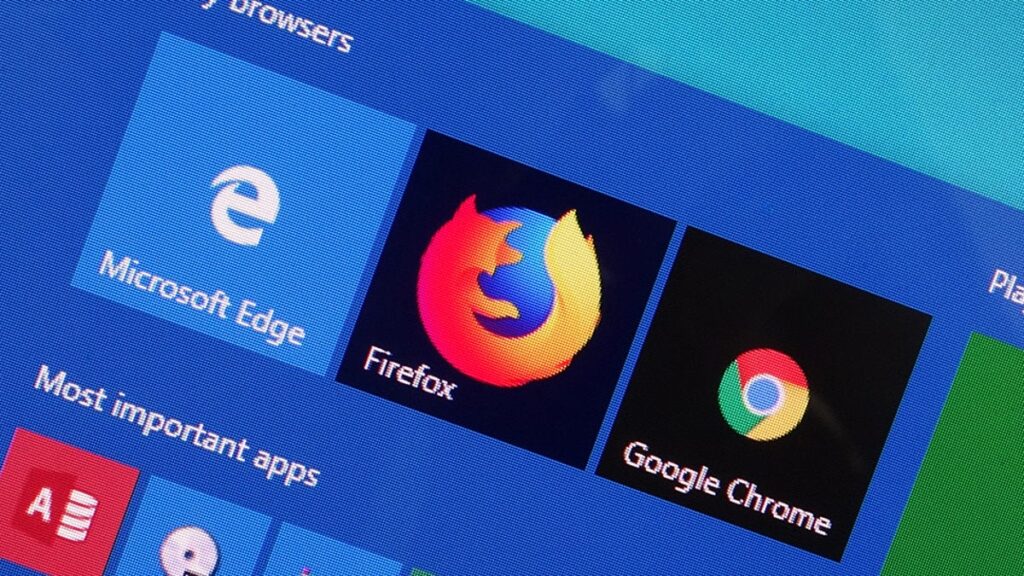
- Hundreds of pop-up windows
Pop windows are irritating, and the worst part is that it is an unavoidable part of the web. But if your computer is flooding with it, there’s a huge chance that malware or adware might have taken root in your system. And that’s not good.
You’ll be surprised to know that just like normal viruses, computer viruses also mutate. They come with fake names such as SafeFinder or EasySearch and hijack your computer instantly.
Let’s say that SafeFinder has somehow installed itself and hijacked your Chrome or Safari. In that case, when you launch your browser, the homepage will automatically change its name to search.safefinderformac.com, search.macsafefinder.com, or search.safefinder.com. So, you need to perform some diagnostics to get rid of SafeFinder from your chrome or safari.
Now you might be thinking about how to remove safe finder from chrome or safari with a single click. Right? For this, you need to install a malware removal tool and let the issue tackle itself. Believe it or not but it is definitely a surefire way to steer clear of malware or adware.
Apart from this, try to use safe websites and avoid falling prey to phishing emails. Also, you need to be very discreet about what you download and what links you click on.
- Slow performance and page loads
Were you ever forced to restart your system just because your browser took a tremendous amount of time to load or reload a single page? If yes, then we’ve got your back.
Assuming you have high internet connectivity, slow page loading and sluggish browsers could have several causes. But every problem has a solution.
- First of all, you need to check that you are using the latest browser on your computer.
- Try disabling all the unnecessary extensions or add-ons from your browser.
- If disabling the extensions doesn’t make any difference on your browser, it’s time to remove all the temporary files to give it a fresh start. The only problem with this is that you’ll have to log in everywhere. Hence, make sure you have all your passwords.
- And lastly, try to remove all the caches and cookies from your browser, and you’ll be good to go.
To sum it all up
The Internet and browsers come with unlimited perks, but they have challenges of their own. So, use the tips mentioned above, and you won’t have to deal with a sluggish or virus-infected browser again.