You want to create a WordPress site, and you’re now researching what SEO tools you can use with WordPress. Turn out, there are plenty of SEO tools out there, and you don’t know which one to pick.
Before we can even get to worrying about which SEO tools to pick, you first should make sure that your WordPress site uses a great hosting provider. Having additional plugins and background processes running may slow your site down. For example, Hostinger is an excellent example of a reliable hosting provider with great uptime and easy scaling.
Additionally, to improve SEO you need a fast and secure website. An SSL is a major ranking factor for Google, luckily, you can get one free with Cloudflare. Additionally, consider implementing a CDN, and other speed improvements.
Now, let’s get started.
1. RankMath
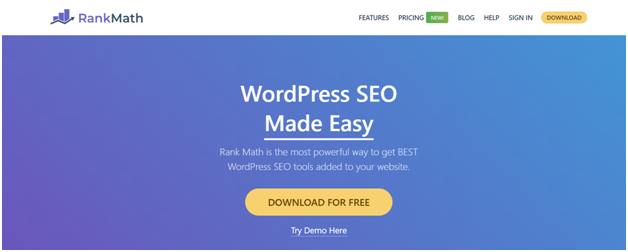
Rank Math is a feature-packed user-friendly WordPress SEO plugin. It allows you to optimize your site for social media, search engine, on-page, and technical SEO.
It’s primarily known to be user-friendly because it has a setup wizard that guides users throughout the installation process and has an aesthetically pleasing and easy to navigate UI compared to the other tools.
Here are what Rank Math can do, amongst many other things:
- Add meta titles, descriptions, tags to posts, and pages.
- Redirecting URLs.
- Fix dead links on your site.
- Rich snippets markup.
- Google Search Console Integration.
2. Google Search Console
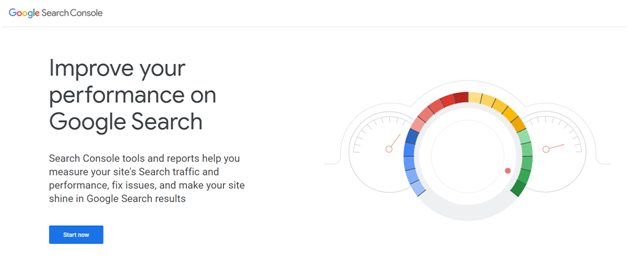
Google Search Console (previously known as Google Webmaster Tools) is a free service by Google. It helps you measure your website’s search performance and traffic in their search engine results pages (SERPs).
Here are some of the things it can do:
- Find and fix technical problems.
- See which queries bring people to your site.
- Analyzes site position, impressions, and clicks on Google Search.
- See structured data issues.
A great feature from Google Search Console is receiving email alerts whenever Google finds issues on your site. It helps see which URLs are affected and communicates to Google when you’ve fixed the problem.
3. Screaming Frog
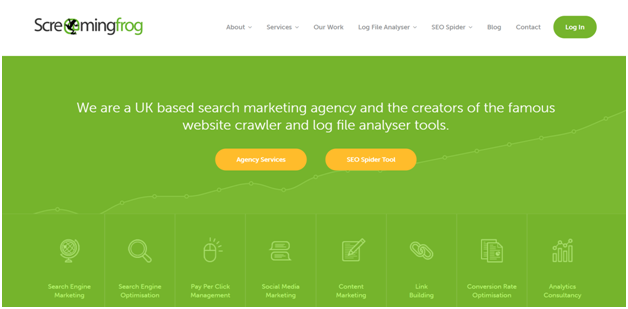
Screaming Frog is a site explorer. It’s a bot that crawls across your site to look for issues. It’s designed to assist with your on-site SEO and is especially useful in uncovering technical problems.
It does your site’s audit data gathering for you and generates reports with comprehensive information to allow you to find the solutions to the problems with ease.
Some of its features are:
- Uncovers duplicate content.
- Find broken links, redirects, and errors.
- Generate visual sitemaps.
- Provides Crawl Path Reports.
- Analyzes page titles and metadata.
4. Moz Local Listing Score
Moz Local Listing Score is an automated tool that checks your listings and citations on various local search engines and directories like Google, Facebook, and Bing.
It informs you when they find missing or inaccurate data to allow quick fixing of the issues. It also helps you update your location on their partner sites instantly in case you move locations. You can control everything from the dashboard, and any listing changes will be applied automatically.
This thus helps maximize your reach, saves time, and prevents repeated work.
Let’s take a look at what other features it brings:
- Automated duplicate deletion.
- Location of data management.
- Data cleansing process.
- Deep Google and Facebook Integration.
- Review Management.
5. Answer The Public
Answer The Public is an SEO tool that specializes in keyword research and generating content ideas. It uses visualization to display search data taken from Google and Bing.
It has a vast database that can predict what people are going to ask about. So whatever your niche is, you can easily find hundreds of topic ideas from this tool.
Let’s take a look at some of its features:
- Compare keyword data over time and get new keyword ideas.
- Automatically saves the reports generated.
- Get the language and location-based results.
- Download the results into a CSV file.
- No need to sign up or register to start using the tool.
6. Google Analytics
Google Analytics is a free web analytics tool provided by Google. It tracks and reports your site’s traffic. It offers a wide range of data that allows you to improve every aspect of your website.
Google Analytics makes it easy for you to understand how people are engaging with your content. This allows you to see how people are interacting with your sites.
Here are some things you can do:
- Conversion tracking.
- Traffic reporting.
- See third-party referrals.
- Get keyword referrals.
- Create custom reports.
- Generate audience reports.
7. Ahrefs’ Keyword Generator
Ahrefs’ Keyword Generator is a free keyword tool that can get the top 100 keyword ideas from any given keyword or phrase that matches its database of over ten billion keywords.
Additionally, it offers many other valuable insights, from keyword difficulty scores, to search volumes and more.
Here are some of the features it provides:
- Keyword comes with advanced SEO measures.
- Find relevant keywords to rank for.
- Simplifies the competitor analysis process.
- Research keywords beyond Google, including Bing, and other search engines.
- Create a list of keyword ideas easily.
Conclusion
Now you know the seven free SEO tools to add to your WordPress site. All that’s left for you now is to pick a plugin or tool and use it on your website.
Remember that some plugins can’t overlap each other if they do the same job, so make sure you compare the plugins and choose the best for you. Good luck!