Packet loss occurs when a router discards a data packet before it reaches its destination. The path a data packet follows is called a ‘path.’ Data packets may be lost along the entire path or just part of it. For example, if multiple routers are used to route the same data from one point to another, even if only one fails, all packets will be lost since they all need to pass through that point.
Packet loss can cause problems such as reduced internet speeds and video streaming issues. Any time there’s an interruption or fluctuation in network speed or performance, it can cause viewers watching movies on Netflix to abandon their movie mid-viewing because they experience streaming problems. Delayed or lost data can cause issues where time-sensitive information (such as the last few seconds of a live stream) is missed. You can use devicetests.com to check your network for packet loss problems. Their packet loss test is free and available online, without downloading any additional software.
Packet loss can be caused by many reasons, which are described below:
1. Poor network design
If the network isn’t well planned and designed, this could lead to packet loss because there could be interruptions in wiring for certain parts of the internet, which results in packets not reaching their destination correctly or at all. For example, if there’s an old cable causing congestion, it can also result in poor quality internet quality over wireless devices like mobile phones since both use the same frequencies. As you will see later on in this article, even just one bad cable could cause packet loss for all devices over wireless since they will all share the same frequency.
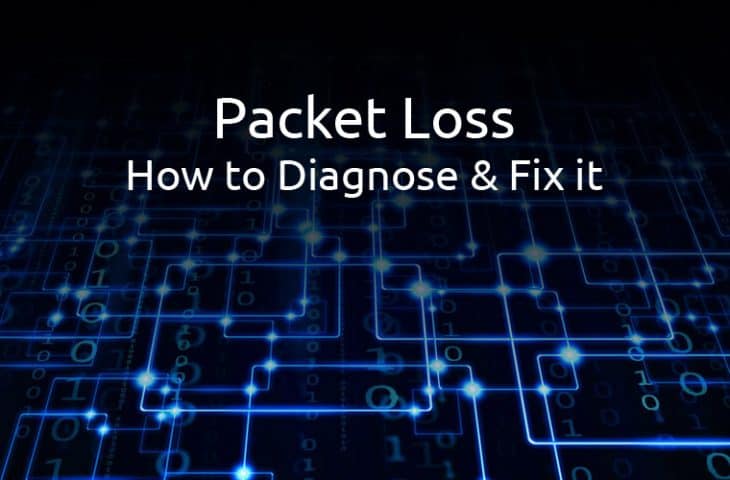
2. Congestion
When there’s too much traffic on the network, this might lead to packet loss because routers can become overloaded and either delay packets or incorrectly send them where they shouldn’t be sent. This is more likely if the same data is being sent over different channels at once (for example, you’re watching Netflix at the same time as playing an online game). A good way of avoiding congestion is by adding more bandwidth to a networkto transfer more data at any one time. There are several ways of doing this, including buying expensive hardware or using cloud-based solutions which allow you to rent additional bandwidth from another provider.
A router needs to read packets to use them so that they can send them onwards. However, suppose the router receives a corrupted packet. In that case, this might cause problems downstream because it won’t be possible for the router to read parts of the data or misunderstand messages sent. The more times data is transferred over different networks (and therefore routers), the higher chance there is of corruption since each time data is transferred, bits of information could get lost along the way.
4. Equipment failure
If equipment fails or malfunctions, this may result in packet loss as some devices cannot handle more traffic than others and will fail when overloaded with too many packets. Even if only one part of a network fails, this can affect the rest if it shares the same packets.
5. Interference
Wireless networks are more susceptible to interference than wired networks since they use wireless signals impeded by physical objects (such as walls). For example, if there’s a microwave oven in operation, this might cause problems with routers sending data wirelessly since microwaves emit frequencies similar to those used for wireless networking. This is why you should never place wireless routers near any other electrical devices which operate using frequencies of 2.4 GHz or 5GHz.
6. IP address errors
Suppose IP addresses aren’t correctly assigned at the beginning of routing on the internet. In that case, this might result in the packet because routers won’t know where to send packets even though they might be transferring data correctly. IP address errors can often occur if the wrong IP address is entered during a router and connected device configuration.
7. WAN latency
Latency(also known as ping) is essentially how long it takes for an action to happen on the internet, especially on websites hosted across multiple locations. Suppose there’s poor latency on a website. You might often see some websites are slow at peak times due to high demand causing traffic jams along certain routes on the internet, whereas other sites can handle more traffic and perform well regardless of the time. In that case, this will generally cause problems with web browsing since the information has to travel further to reach its destination, which means that pages take a longer load, videos may not stream well, or connections can be lost entirely.
8. Heavy downloading
If a person or business is downloading too much data onto their internet connection (or uploading it), this could lead to packet loss. This might happen because either the download speed has been reduced to cope with too much data being transferred or packets have been lost along the way from congestion, interference, or faulty equipment. In particular, people who use peer-to-peer file-sharing software such as BitTorrent, especially during peak times, can cause significant problems for other customers on an internet service provider’s network since others will have to cram all the extra data being uploaded. To improve their situation, those who love using torrents should try limiting their upload rates to avoid damaging other people’s web browsing.
9. A damaged cable
If the copper wiring that makes up part of a network is frayed, broken, or corroded, this can cause problems with data transfer. A damaged cable might often result in IP address errors where no packets are lost, but instead, only certain IP addresses cannot be reached since routers aren’t receiving information from them. These types of errors generally occur after someone has drilled through walls, cut wiring, or excessively used equipment (e.g., using appliances near cables).
10. Unused bandwidth
Suppose someone who pays for an internet connection isn’t downloading/uploading data. In that case, their internet service provider will not generate extra traffic on its routers which means that the data sent/received by other customers cannot reach its destination since there’s no traffic coming from it. This can cause web browsing, streaming video, and gaming problems because routes are either no longer available or the speed available for connections has been reduced to cope with the lower amount of traffic on each route.
Conclusion:
You might be wondering what causes packet loss. The answer is that it can happen for many reasons, but the most common is congestion on your internet connection.