A notepad is a tool, used for writing texts and to save the document for later use. People use notepad for a writing journal, writing articles, saving passwords, writing important points of an essay, creating an outline, and has diversified uses. Different people use it for different purposes.
Do you know any notepad other than Microsoft, Google Docs, etc? These are commonly used tools for writing a document, but what f you do not have a product key or any login details to get success with these tools, the article or the document will not be saved.
In this article, we will learn about online and offline notepads, their features, and their benefits.
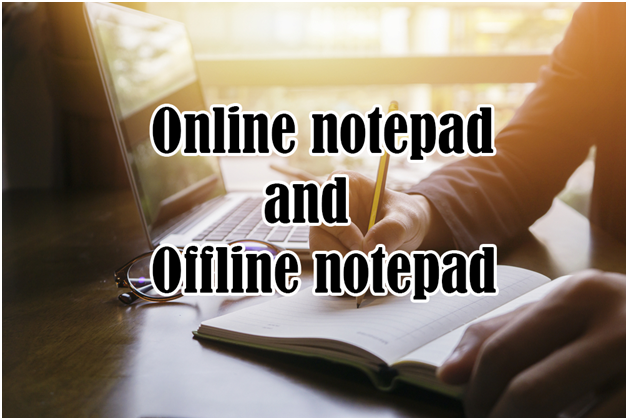
Offline notepad and online notepad:
Online notepad enables the users to write the content when they are using the internet. Offline notepads allow the writers and users to write articles even when there is no internet connection.
Online notepad does not require any installation and offline notepad requires installation in the device where the tool should be used. If you want to use this tool on separate devices, you need to install or separately on each device.
Benefits of using a notepad:
Notepad has excellent features and they do the job of writing as well as editing.
· Word Count:
The notepad tool shows the exact count of words and characters on the side so the writer can have an idea of how many words they have written. This is especially useful for writers and students who aim to meet a specific word count.
· Check Grammar:
The writing notepad enables the users to check the grammatical mistakes and typos errors in the document. Most of the writers unknowingly or consciously made a lot of mistakes. The online tool has an artificial intelligence system integrated into the tool that automatically highlights the errors and mistakes in the article.
· Option to save the document:
The online tool allows the users to save the document or file on the computer or device for later use.
· No installation for online notepad:
Online notepads do not require any installation and it is one of the best alternatives to google doc and Microsoft word.
Here are some of the best notepads with their features that you can use for writing and editing purposes.
1. Onlinenotepad.io
- Onlinenotepad.io,has great features, you have different formats and writing styles to write the document.
- Users can insert the picture, video media, and hyperlink the text with this tool.
- Users can also insert a table to show the statistics or for comparison purposes.
- The users can check the grammatical errors, spelling mistakes, and tupos errors in the article.
- The users can check the plagiarism in the written document to avoid copyright issues in the future
- The users can also paraphrase the article to avoid plagiarism in the written document.
- The writers can save the document anywhere on the device.
- This tool does not require any special logins or installation features to get access to this tool. This tool is free to use.
2. Editpad.org
- This Online notepad text editor has editing and writing features and works like other similar tools.
- It allows the users to write text without worrying about typos or grammatical errors. The tool needs the extension of Grammarly to edit the articles.
- The notepad counts the words, characters, and features allow the users to write text in any form and ant style.
- This tool has a plagiarism checking feature available to write the articles and to paraphrase the articles.
- The users can download and save the article after writing on an online notepad tool.
- You can also copy-paste the text in the editor and can edit the article using the features of the notepad tool.
3. Onlinetexteditor.net
It’s an online writing tool and the users can check the word count, word character and save the file on the device after completing the article.
Final Thoughts:
If you are using ordinary notepads for writing essays or documents, you can upgrade to these free online notepads with multiple features that allow the users to edit the articles by correcting the mistakes and typos error automatically.No one like to read the article that is full of spelling mistakes and typos errors.
These tools can save a lot of your time and has the same formatting features in the notepad as any other tool, so why not enjoy your writing journey with these free online editing tools.