HubSpot is a household name when it comes to inbound digital marketing. This cloud-based CRM does so much — from boosting your ROI to aligning your sales and marketing teams. Read on to find out how you can use a HubSpot integrator service in your business and so much more.
Email Integration
Integrating your email into HubSpot is easy to do. Once you are done, all the emails you send or receive will be conveniently stored. Notably, integrating your email has two parts: connecting your inbox to the CRM and getting the email extension.
Once you connect your inbox to HubSpot, you can enjoy functionalities like automatic logging of email replies.
The email extension also adds HubSpot features to your inbox. Such optimization means you can use tools like email templates without leaving your inbox. Since you can do all your email activity there, you save a lot of time.
You can use IMAP to connect your inbox to the CRM or use your credentials for Google and Office 365.
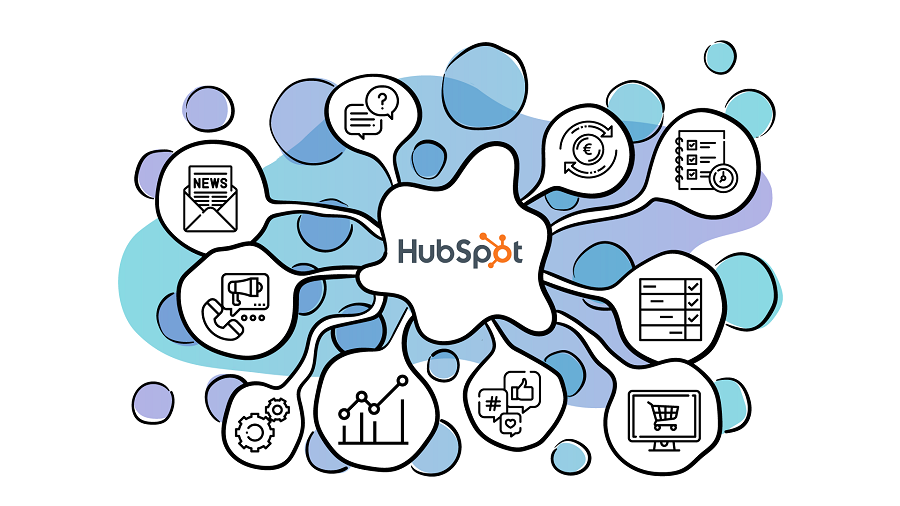
Create Filters
Integrating your email into your HubSpot is only the first step. To get the most out of it, you will need to organize your contacts by creating filters. As HubSpot filters records in real-time, you can pull together similar contacts in actionable ways.
You can also use the feature to determine which contacts you need to prioritize. For instance, you can see that the last sales email opened and replied. If you find a contact who has never responded to your sales emails after several attempts, it could be an indicator that you need a new point of contact.
Remember, having more data in your CRM means more functionality with the filters. So you might consider importing your old records for a more sophisticated experience. You can import the contacts from a spreadsheet or your Gmail contacts.
Customize Your Deal Stages
At any given time, you have multiple sale prospects going on. And you might have a hard time keeping up with each one. If you want a way to see how each project is doing, HubSpot provides deal stages. Deal stages show you how many steps have been completed with each task. This helps you stay organized and informed on how close each task is toward closing.
Though they offer default deal stages, you might want to tweak them to align with your sales process. To do so, you need to identify the specific actions you must take to help a prospect become a customer. Each of your deal stages will need a name and a probability.
Generate New Leads
Once you’ve finished configuring your CRM and adding contacts, you need to create a lead ad. Lead ads use AI-powered targeting, giving your business much-needed visibility on Facebook. Once your ad attracts leads, they go straight to your CRM as new contacts.
Using HubSpot Integrator on Your Website
Besides Facebook, you can increase your brand’s visibility on the internet by integrating your website. HubSpot offers a JavaScript tracking code that you can easily add to your website. That will allow you to collect information from your contacts and deliver content to you.
Bring the Team on Board
If you plan on integrating HubSpot into your business, you need to invite your whole team to the platform. With this integration, you can control their privileges. For instance, you can allow some to edit information, while others can only view it.
This shared visibility goes a long way in streamlining your whole business system. For example, you can bring the marketing, sales, and customer service teams on board. Each department can receive access to relevant customer information.
Parting Thoughts
HubSpot provides your business with solutions for the entire sales cycle. Using these tools, you can eliminate the need to duplicate tasks and save your team a lot of time. Such efficiency lets you focus on other aspects of the business to add value to your clients. HubSpot integrations also translate to improved conversion rates.
To take your HubSpot experience to the next level, consider working with a Hubspot integrator marketing strategy service. Such solutions provide unmatched expertise and experience with some of the biggest names like Google and Facebook.