Are you wondering what BI or data visualisation tool to learn? Opt for a Tableau course from a reputed institute. It trains you on the popular Tableau Desktop and teaches you the nuts and bolts of data visualisation.
Why Tableau? How does it compare with its competitor Qlik? To learn more about the two tools, read on.
Qlik and Tableau are both Business intelligence (BI) software systems that help businesses create value from raw data and present it in bite-sized chunks. They are two of the biggest players in the BI software market. Both solutions are highly-priced BI systems for your entire enterprise data and analytics strategy.
Although both are self-service data visualisation and analysis tools sourcing data from multiple data connectors, there are some differences between the two. For instance, Qlik Sense is more enterprise-ready with a robust indexing engine. While Tableau focuses on drag-and-drop data visualisations and ad hoc queries. In this article, we examine the differences between the two data visualisation tools and why learning Tableau is a good idea to get hands-on with enterprise BI.
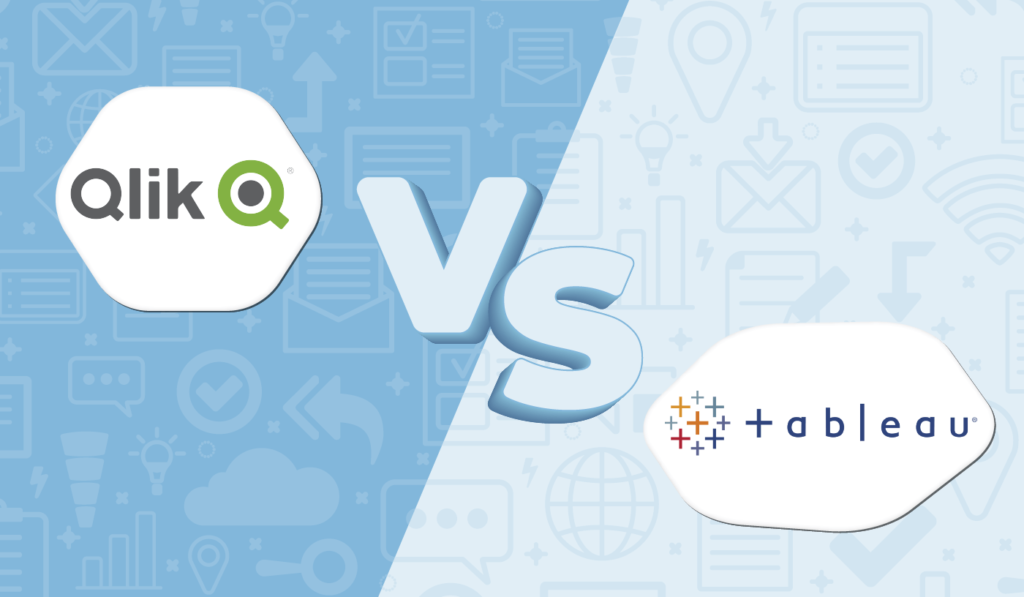
Qlik
QlikView is an analytics platform from Qlik Technologies that helps companies make data-driven decisions by connecting directly to data sources and allowing users to analyse data and build visualisations. It facilitates speedy deployment and quick configuration with users and enables them to move to the native cloud-based QlikSense platform.
Tableau
Tableau is a data visualisation solution that helps to transform data into actionable insights through interactive dashboards and stories. It offers a user-friendly interface and intuitive drag-and-drop functionalities to tell the data stories through graphs and interactive dashboards.
Qlik vs. Tableau: A comparison
How do these visualization and data discovery tools stack up against each other? Let us take a look at their features and what makes each of the two unique.
Although both the tools have similar capabilities and serve the same goals, there are some distinctions why you may prefer one over the other.
FEATURES
Both Qlik and Tableau connect to external data, have in-memory data models and multi-data source reporting capabilities. They have customized dashboards and report formatting templates, integrated with MS Excel, Oracle, Salesforce, Google Analytics, SAP Hana, My SQL, and IBM DB2. Concerning security features, both allow role-based permissions, a single-sign-on, access control, and multi-user support.
Qlik offers quick and reliable connections to multiple data sources with access to real-time analytics anytime, anywhere. It has managed data connections, shared object libraries, and scalability. The open and standard APIs facilitate a rapid development environment.
Tableau imports all ranges and sizes of data, translates queries to visualizations and further strings insights into guided visual data stories. It has patented technology from Stanford University.
Qlik is known for enterprise capabilities such as data discovery, data access, and management, scalability, and visualization. Tableau is for data drills, insights, and IoT analytics.
Company size
Both Qlik Sense and Tableau are deployed by medium and large-scale enterprises. However, their immense popularity is finding use in small-scale companies too, especially Tableau.
Pricing
Qlik Sense has a quote-based pricing model with a perpetual license fee based on the number of Qlik Sense desktop users. It offers on-premise and cloud-based deployments too, with free versions of Qlik Sense Cloud and Desktop.
Tableau offers monthly, annual, or quote-based pricing choices for the personal edition and professional/enterprise edition. It has a free trial version for Tableau Desktop, making it a popular go-to tool for students and newbies.
Device Supported
Both Tableau and Qlik Sense offer a range of device support such as Windows, Android Mac, iPad/iPhone, and web-based platforms.
Deployment
Qlik and Tableau offer different deployment options based on organizational requirements. Qlik Sense provides a selection of software deployment options such as software as a service (SaaS), on-premise, or private cloud. Tableau comes as a desktop, on-premise, or cloud-based solution.
Security
Both support multiple user access with role-based permissions. System administrators can set up multi-factor authentication (MFA) using Okta in Qlik, and Duo in Tableau, for maximizing security.
Self-Service
Qlik Sense excels in self-service functionalities like data discovery and search. Whereas Tableau functions better in auto modeling, collaboration, and workflow; also self-service capabilities.
Customer Support
Customer support in Qlik is through email, phone, training, live support, and ticket system. Whereas in Tableau, customer support is via email, phone, and training.
BI TOOLS
Data visualization
Both Qlik Sense and Tableau Desktop offer customized reports and many view options for visualizing data, using drag-and-drop features. Qlik offers high granularity, which can often overwhelm the user.
Tableau Desktop leverages fast and user-friendly data visualizations, allowing users to present data analysis as a story, with tools similar to that of Microsoft PowerPoint.
Reporting
Both Qlik Sense and Tableau offer standard BI reporting functionality. Qlik Sense presents better Ad hoc reporting and data transformation, while Tableau uses predefined reports.
Scalability
Qlik Sense is more scalable than Tableau, especially when handling big data.
Platform experience
The platform performance of Qlik Sense concerning customization, mobile user support, user roles, access, test environments is better than Tableau, which is good in internalization.
Access Control and Security
The access management and security are better in Qlik as compared to Tableau.
Advanced Analytics
Tableau excels in advanced analytics capabilities like predictive analysis and data visualization.
API Integration
Qlik provides a better environment for API integration and embedding than Tableau.
Usability
Tableau offers better usability than Qlik Sense. It is faster in setup, data connections, dashboard creation, file sharing, and so on.
Dashboards
Overall, Tableau offers quick-response interactive dashboards with better quality and detail of graphs and charts. It provides sharing of dashboards with dashboard commenting facilities, embedded dashboards, and mobile-ready dashboards. The Tableau Reader provides data viewing
Conclusion
Both the data processing and visualization tools compete with one another in features and capabilities but are effective self-service BI tools. However, as per user reviews, Tableau has a little more edge over Qlik Sense for its easy-to-use and attractive graphical user interface.