Some of the problems that you can encounter when you’re presenting your PowerPoint to your class or colleagues are that sometimes technical difficulties happen or your PowerPoint presentation file isn’t compatible with the device you are going to give your presentation.
It is always better to have a back-up PDF file around in case this happens to you. If you weren’t able to keep a Plan B, you do not need to worry since there are websites where you can use their online tools or downloadable applications, and the thing is that most of those tools are easy and you can finish the process in under five minutes.
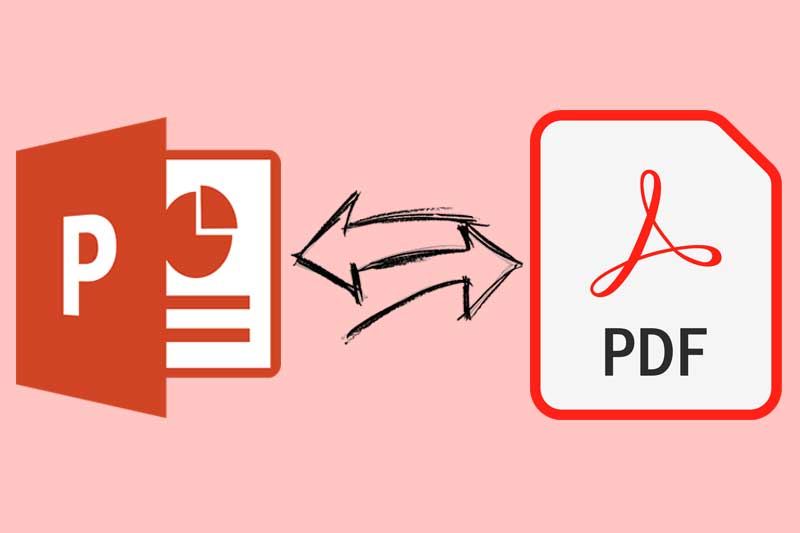
Lately, people have started to engage in digital books or materials. Sometimes people would instead save a PDF file in their devices rather than paying for the print of those documents or buying a new book that will be unused after the school semester. Below are the lists of websites you can visit to convert your PPT files to PDF:
PDFBear
Once you reach the site, you can choose the Microsoft Powerpoint Presentation file that you need and trust that the transformation will wrap up. After the conversion, you can alter anything you need on the archive, and afterwards, you can download it once you finish. You can now either present your PowerPoint presentation or with PDF.
PDF Bear has many features and tools, such as splitting and compressing PDF files, converting ppt to pdf. The process is easy since they show guides on the process of converting the PDF file. Instructions are well-said and are not confusing to follow.
Adobe Acrobat
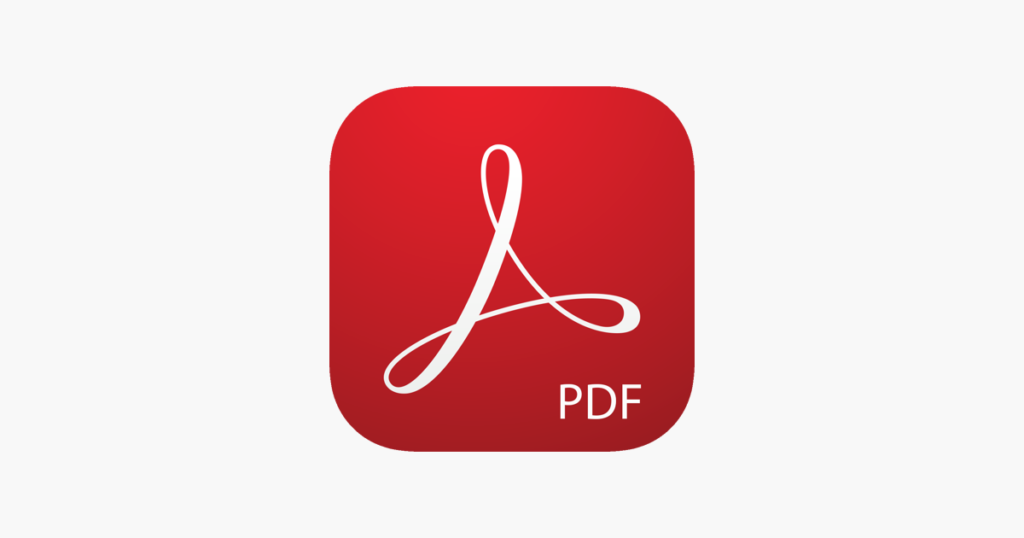
Adobe Acrobat is just one of the products and software that Adobe has made. In the website or the software, you can convert your PowerPoint presentation files to a PDF version. The great thing about it is that it’s free to use. If you are willing to pay for a monthly subscription fee to access more features and tools, you will be open to doing so.
Adobe Acrobat is a lot cheaper compared to the less-known websites and tools. Their tools are effortless to use and reliable. If you are planning to get a subscription, then Adobe will be giving you a free trial. You can always cancel your subscription whenever you feel like you do not want it anymore.
Zamzar
This website is another place where you can use a splitting tool for free and compatible with Windows and Mac OS. You can drag or select the file you want or insert the link of your desired document on the site. It only has three steps, so it is easy to follow. Their tools are reliable since they have already converted more than five hundred million files.
Smallpdf
Smallpdf permits you to convert over various types of document or file formats to and from a PDF file, and even to and from documents that are not in PDF file format. The tools are free to use and will not require you to sign up for your account or subscribe to a subscription. With Smallpdf, you can edit or alter the files in between the conversion.
For free PDF tools or any other tools, access, and features might be inaccessible, and you might not enjoy it. The best option is to sign up for their monthly subscription to access everything about it. The subscription fee is affordable, and once you have subscribed, you will be able to use the tools on any platform or device.
Takeaway
During these days, people are more into digital things, and because of that, we need to learn everything we need to know for us to be comfortable. The digital world is not that bad if you know its basics. PDF conversions help us in our daily lives as a student, employee, or businessman. There are so many kinds and options that are on the internet.
Ilovepdf
Convert your any format to PDF for free. Ilovepdf provides you unlimited conversion of file without loosing the content. Your privacy is very import they delete the files from the server after the conversion. Your data will be safe.