Software testing is arguably one of the most vital stages of the software development life cycle. With advanced technology, most organizations easily use automated testing tools to accomplish the testing process. These tools make the software testing process smooth, quick and more reliable. Before you begin the testing process, you must fully understand the tool you will use.
Automation testing has improved over the years due to the use of several tools. The benefits of automation testing outweigh those of manual testing. With automated testing, due to the use of AI-based test automation tools, you can cover a lot of test cases within a short time. On the other hand, using humans in the manual testing process makes it difficult to achieve extensive coverage as human capacity is limited. In terms of errors, test automation is less prone to errors, while manual testing is highly prone to errors. You can save more time using automated testing than the manual testing approach.
Below are things you should know about automated testing tools before using one.
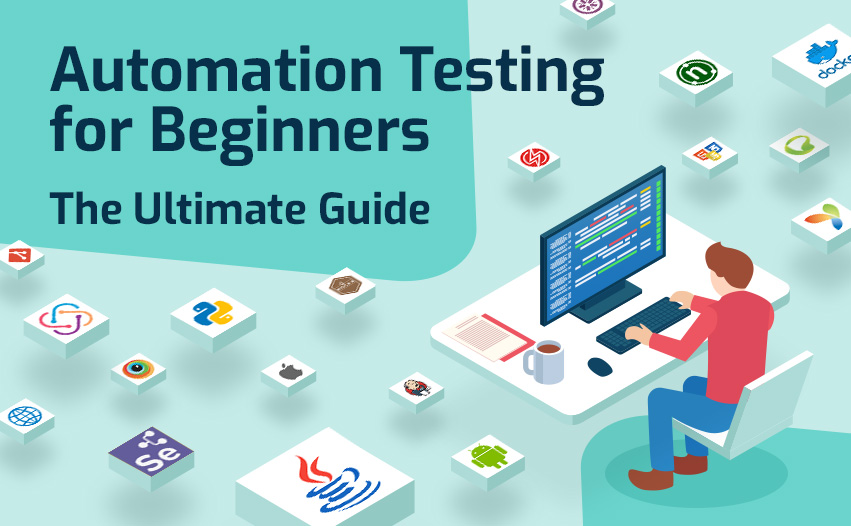
Test processes the tool can cover
Before you use any automated testing tool, you should seek to know what the tool can cover. What can you achieve with the tool that you have selected? Remember that selecting the wrong or ineffective tool will cost your organization a lot of resources. Every automated testing process you carry with the automated tools requires money, time, equipment, and manpower.
A great automation testing tool should be able to detect all the bugs and errors in the software product. It should also properly measure the functionality of the software application cheaply in the long run. The initial cost of integrating the tool should be less compared to the cost of test cases that the tool will cover.
Simulation capabilities
Simulation improves the productivity of the software test process in integration, design, field test phases and system. With simulation, you can design an effective test for a specific process without understanding how the system behaves. It’s highly used in stressful automated software testing environments when you don’t’ know the impact the testing process will have on the system.
Before using any automated software testing tools, you need to understand its simulation capabilities. Can the software tool simulate a large number of users? This is more common when dealing with online games and web app software applications accessed by thousands of consumers. With great simulation capabilities, you can create the required number of uses that will determine the carrying capacity of your program.
The tool’s features
Unless you take the time and understand the various features of the automated testing tool that you will use, it will be challenging to use the tool effectively. What can you achieve with the features that are designed with the tool? The tool’s features determine the sustainability of the projects that you will be running during the testing process.
Jumping into automation testing without understanding the several features designed with specific tools can be costly. Take time and research more about the tool you will purchase, its features and what you can achieve with them. That is the only way you can use the automated testing tool to the maximum.
Integration costs
Getting a new automated testing tool for your software development life cycle is very important, especially when things are not working properly. But before that, you need to fully understand the costs of integrating that tool into your testing environment. Will you require additional resources to run the tool in your system, or is it just compatible with all other tools in the testing environment?
Evaluate the resources the tool needs to run effectively and see how that will affect your profit margin. Don’t settle for the tools that will cost you a lot of money and resources integrating them into the testing environment. Just go for the ones you can easily integrate into your system and minimize costs.
The tools stability
What is the tool’s stability when it comes to testing different processes? The more unstable the tool is, the more it will cost you to write scripts for the test cases. Take time and research the tool’s stability when working in a busy environment. Does the tool support different test cases to run simultaneously?
Tools with higher stability are highly suited to most automation testing projects. They can support different cases to run concurrently without delaying the results. Ensure that you work with tools that require little to no supervision during the testing process.
Setup and test-data management process
Before you use the automation tools, you need to understand the setup and test-data management processes it can cover. You need to understand how the tool’s test environment works, the used shared test-user accounts and how the deletion of orders can be done once created.
How you set up your automated testing tool will determine how it will function during the test cases. You can still perform repeatable checking if you make a mistake in the setup process. But that is usually very expensive, so you should ensure that you fully understand the setup process.